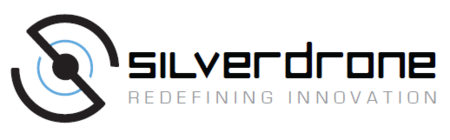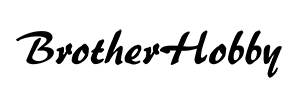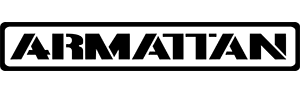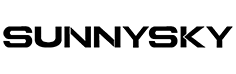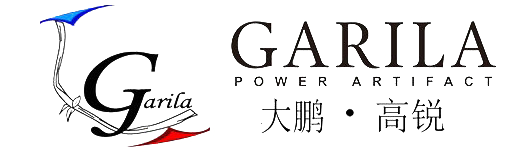Go to Motor Data Explorer
ESC Data Explorer
This page contains interactive graphs generated from the raw data on the site. You can explore the data in several formats here, as well as compare results from specific motor and propeller combinations. You can also copy the data to your own account on Plot.ly to play with, or you can download the graphs as PNG. The first time a graph is viewed data processing may take a while, but the processed data is cached, so the graphs will speed up after they've been viewed. Check out the various graphs below.
ESC Throttle Ramps
These graphs are built from 6 second throttle ramp from 0 to 100% throttle.
ESC Details
These graphs show the details of the chosen ESC, motor, and propeller combination, showing the acceleration points at each throttle position as well as showing the throttle ramp and a chart of the complete run. The default scale of each metric is locked so switching between graphs and motor/propeller combinations should show accurate relative scale.
ESC Comparisons
The default range is the idle to full throttle acceleration range. For reference the following ranges may be relevant:
- Idle to 50% - Starts at 4000000uS
- 50% to Idle - Starts at 6000000uS
- Idle to 75% - Starts at 8000000uS
- 75% to Idle - Starts at 10000000uS
- Idle to 100% - Starts at 12000000uS
- 100% to Full Stop - Starts at 14000000uS
- Ramp - Starts at 16000000uS, ends at 22000000uS
- 100% to Idle - Starts at 24000000uS